
Wed 12:00 PM EDT
Grand Rounds: Enhancing Access to Specialty Care: the Henry Ford Health Experience

Grand Rounds: Enhancing Access to Specialty Care: the Henry Ford Health Experience

Practice Management: Internet Safety for Mobile Devices

Grand Rounds: What Does Value Mean in Health Equity

Practice Management: Pulmonary Medicine (E&M and Procedures)

Grand Rounds: The Case for Trust: Activate the 8 Pillars of Trust to Mitigate Burn Out in your Organization

Grand Rounds: From Pills to Pathology: Navigating the Wild World of Drug-Induced Liver Mishaps

A Day of Board of Medicine Renewal Requirements
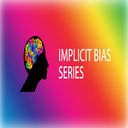
Implicit Bias Training - April 26, 2024

Grand Rounds Webinar Series: A Review of COVID-19 Variants
Doctor Sandro Cinti presents data on the three variants of SAR-CoV-2 and their effect on disease severity, vaccine efficacy, and treatment efficacy.

Medical Ethics – Conscientious Objection Among Physicians
This activity fulfills the Department of Licensing and Regulatory Affairs (LARA) training standards for medical ethics requirement.

Medical Ethics: Confidentiality: An Ethical Review
This activity fulfills the Department of Licensing and Regulatory Affairs (LARA) training standards for medical ethics requirement.

Medical Ethics: Decision-Making Capacity
This activity fulfills the Department of Licensing and Regulatory Affairs (LARA) training standards for medical ethics requirement.

Medical Ethics: Just Caring: Physicians and Non-Adherent Patients
This activity fulfills the Department of Licensing and Regulatory Affairs (LARA) training standards for medical ethics requirement.

Medical Ethics: Reclaiming the Borders of Medicine: Futility, Non-Beneficial Treatment, and Physician Autonomy
This activity fulfills the Department of Licensing and Regulatory Affairs (LARA) training standards for medical ethics requirement.