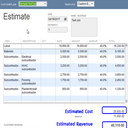
Too
often, successful estimating done outside of QuickBooks leads to ineffective
job costing in QuickBooks because the system for building the estimate doesn’t
match your QuickBooks setup. Learn how to start from your estimating system,
build a parallel job costing system in QuickBooks, enter data correctly, and follow
through with useful job cost reports. If you’re not using estimates in
QuickBooks now, see what they can do for you. If you’re not confident about the
accuracy or completeness of your job cost reports, learn how to improve them.
If your invoices show too much, too little, or just don’t look the way you want
them to, find out how to modify them so they work for you.
- Discover how to create an appropriate match between the way you estimate and the way you job cost
- Follow the steps in QuickBooks from entering an estimate to creating (and making sense of) the job cost reports