E-Learning Advantage: The Complete On-Demand Package
Access All Available On-Demand Courses and Conference Recordings! This NAPO Member Benefit offers full access to on-demand sessions for 18 months. Value $4,890 Member Price:...
 |

|
 |
|
|
|
|
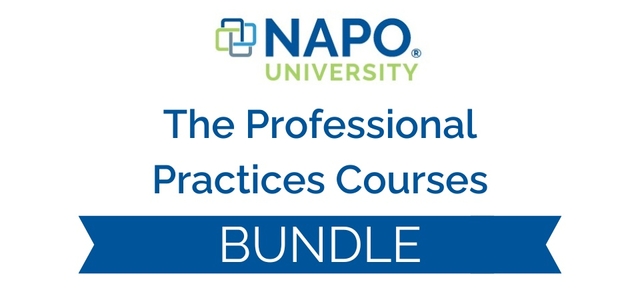
The Professional Practices Courses
All new NAPO members start at Provisional membership status. Take this course to upgrade your membership status to Professional and unlock access to the member...

CPO® Exam Preparation Course (OD4-432)
By the end of this learning experience, CPO® exam candidates will be well-prepared to successfully complete the CPO® exam. Exam candidates will receive guided...